FAQ
In this page you will find answers to the questions we get more frequently in our support area.
I received an email indicating that my money would be returned the next business day, but still it has not yet been paid
If there was an error during the payment process, whether the transferred amount is incorrect or the RUT or ID document number declared in the payment form does not correspond to that of the transfer holder, then Khipu automatically schedules your refund for the next business day.
Why the next business day? Because Khipu payments are made with bank payroll, for better control and auditing, and these are only available on business days. It is important to note that we make every effort to have payroll paid during the morning, but it is not uncommon for the payment process to eventually end at 4:00 PM.
During the payroll payment process, there may be conditions that prevent the execution of the payment, the most common being:
- The amount exceeds the maximum allowed: Your RUT account, due to its conditions, cannot receive the transfer we are trying to make. You can write to us at soporte@khipu.com requesting to pay to a different account (we only allow the same RUT or ID document number) or wait for the change of month. Khipu will try to transfer your payment daily.
- AFP10 account: The accounts created specially to receive your 10% of the AFP cannot receive any type of payment that does not come from the AFP, as in the previous point, we need you to write to soporte@khipu.com to request the payment to a different account, but that corresponds to the same RUT or ID document number.
I went to deposit at the bank and my payment still does not appear. What's going on?
Unfortunately, we cannot process cashier payments as: they are not online, they do not contain enough information to accurately determine the origin of the payment (eventually they may be anonymous).
If the deposit is in a document, you must wait 3 business days for clarification purposes, which will expire the payment terms at the merchants. If you made a deposit through a teller at the Bank or Servipag, please send us a photo of the deposit receipt at soporte@khipu.com and provide us with details of a bank account to proceed with the return of your money.
The return process shouldn’t take more than 3 business days.
How much does Khipu charge per transaction?
Paying with Khipu is free. Khipu charges commission per transaction only to collectors, with no fixed costs or start-up costs. To view more details about these values, please check our prices on the Prices page.
How does Khipu charge the commission for payments made?
Khipu deducts the commission corresponding to the payment at the same time the transfer is made to the recipient’s account, so there are no subsequent payments. Khipu also does not charge additional habilitation charges, nor fixed monthly charges.
A ticket or an invoice is issued monthly for the value of the commissions of all payments during the last period.
When do I receive the money from my sales?
The daily collection of each business (all payments made before 11:59 p.m. each day), are delivered to the collector no later than the next business day, by means of an electronic transfer to the indicated bank account.
I registered my RUT Account at BancoEstado, but the number does not correspond, why?
The BancoEstado RUT account is a type of «electronic checkbook» with special conditions. As for these purposes, it should be noted that a RUT account has its own “internal” account number different from the RUT number. The RUT number is simply an alias for the account.
Of course, If you have correctly received the refund for your registration (the next business day), then you have nothing to worry about, your account has been validated, it is configured correctly and working with Khipu.
How do I change the current collection account?
To change the bank account with which you are operating in Khipu you must do the following:
- Login in Khipu with your username and password or use your Google or Facebook account.
- Click on the “I charge” option, located in the left menu.
- Choose the option “Collector’s option”.
- Go down to the section “Bank account to receive payments”.
- Add your bank account: begin by selecting your bank and completing the required data. Once a second bank account has been added, you must select it as the main account.
Finally, you can delete the old account. Also, you can keep it, since Khipu allows you to have more than one validated account.
How do I set up a new business?
- Log into Khipu with your username and password or use your Google or Facebook account.
- Click on the “Yo cobro” option, located in the left menu.
- Choose the “Administrar” configuration option.
- Click on the button “Crear una nueva cuenta de cobro”.
- Follow the steps of the wizard: select collection account, enter ticket data, upload logo, and so on.
Do you have any success stories that you can share?
We have many stories of successful implementations of Khipu, we are publishing them on our Facebook page (up to where their protagonists authorize us to publish them).
Can I receive payments in an account abroad? Do you make international remittances?
The collector must have a bank account in Chile, in his name, to receive the collections.
Khipu does not carry out international money remittances.
What does the name Khipu mean?
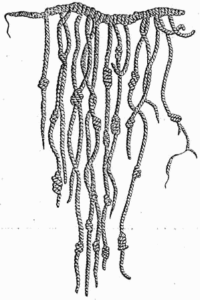
“Khipu” is a word in Quechua that literally means “knot”. For the Quechuas, “khipu” was a mnemonic system that, using wool or cotton ropes and knots of various colors, configures an accounting system, which was used by the quipucamayoc (khipu kamayuq), the wise men of the Inca Empire. Khipu rescues that meaning: now it is a tool that allows you to pay, collect and keep the accounts of your personal empire.
There is no longer a computer payment terminal?
Since we started offering the Khipu service, the use of smart mobile phones has increased considerably.
Originally almost all payments processed by Khipu were initiated on a desktop or notebook computer, but today the vast majority correspond to payments on cell phones.
The difficulty of maintaining so many platforms simultaneously has made us make the decision to discontinue the application for computers that allowed simplified payments in Khipu, as options you can use your phone to complete payments (installing the Khipu App and scanning the QR code that appears on a payment page) or make a normal transfer on your computer.
If this decision causes inconvenience to you, we are deeply sorry, but we believe it is a change that will allow us to allocate more resources to improve the payment experience for more people.
Chile Address: Las Urbinas 53 oficina 132, Providencia, Santiago, Chile. Postal code 7510093
Argentina Address: Besares 1029, Chacras de Coria, Mendoza, Argentina. Postal code 5505.
